Your very first Madcow test
Open your favourite text editor and add the following:
invokeUrl = http://www.google.com.au/
google_searchBox.value = madcow test automation
google_searchButton.clickLink
waitSeconds = 1
verifyText = <em>Test automation</em> for the rest of us.then save the file into the Madcow 2.0 tests folder as GoogleTest.grass.
Now create a new file with the following:
#Google Search
searchBox.name=q
searchButton.name=btnGand save the file into the Madcow 2.0 mappings folder as google.grass.
Then open up a command prompt or terminal window on Mac and type…
./runMadcow.sh -t GoogleTest You should see a lot of things start to happen. Don’t worry this is just your test running.
It is running the above GoogleTest.grass file, which will basically do the following steps:
- open a web browser to www.google.com.au
- type the value “madcow test automation” into the search box with the html name of “q”
- click the search button/link with the html name of “btnG”
- wait for 1 second while the page reloads
- check that the resulting page has certain text on it
Note: Each one of those steps listed here directly correlates to the step in the testcase.
Once completed you will then want to see the results of your test. To do this simply open the index.html file in the results\madcow-results folder in your browser of choice.
or run at the command line in Mac
open results\madcow-results\index.html or in Windows
results\madcow-results\index.html It should look similar to this:
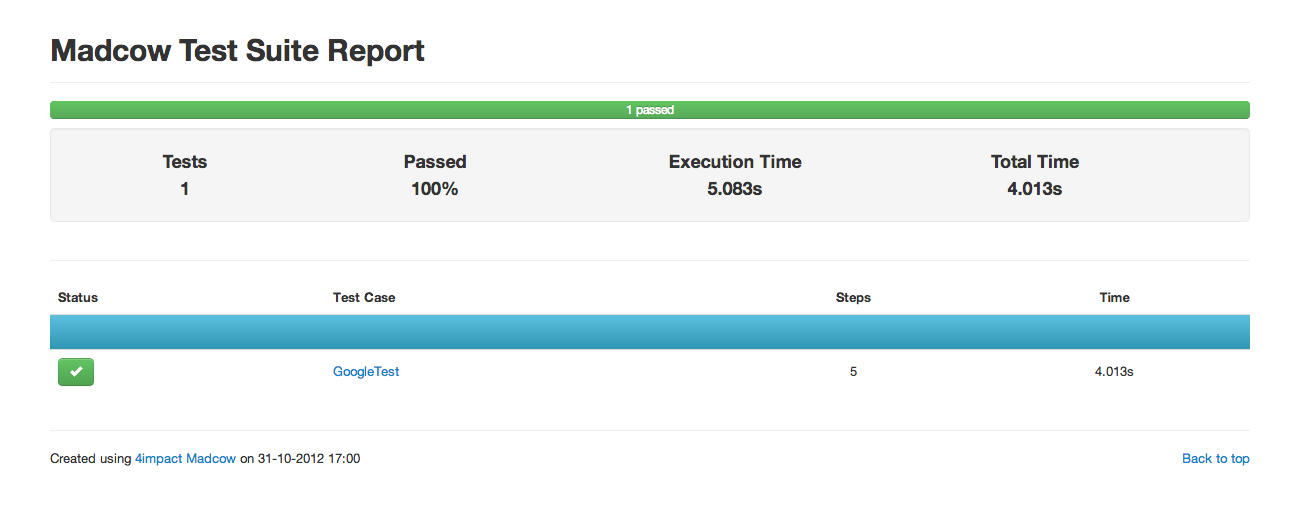
Here you can see that it all passed successfully. To see further details about the test run click on the “GoogleTest” link and you should see more details step-by-step results showing what the Madcow test did.
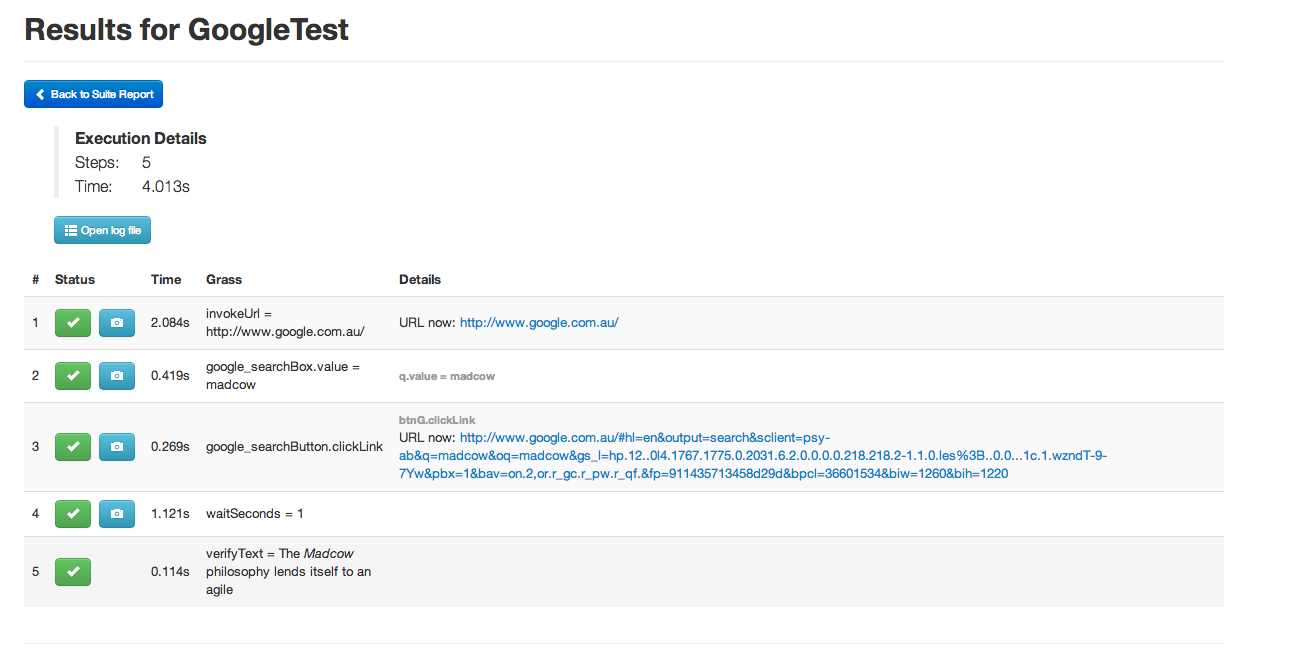
Whoa!
Want to know more about how that all worked?
Check out Writing Tests for more informaiton.